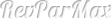Frequently asked questions
Features & Functionality
- How do we invite other employees?
- Your employees can be invited to use your account through Settings -> Users. From here you can enter the persons name and email and they will be sent an invite to get started.
- Can we set employee privileges?
- Yes. There are 3 levels of privileges. Employees can only read the information, Auditors can add / edit / read the information and Admins can add / edit / read and adjust settings.
General Questions
- What is RevParMax.com?
- RevParMax.com is an online revenue management and reporting tool designed for hotel owners who manage multiple properties.
- How would a hotel owner use it?
- Typically, hotel owners would login in daily from either the web or their mobile phones and check the important metrics from the previous night. They can use the information to make operational adjustments from anywhere, anytime.
- How do you signup?
- Go to http://app.revparmax.com/join
- Is there something I can look at before buying?
- Yes. You can test out the demo account which is accessible from http://app.revparmax.com/login?demo=1 or could just start your own account and test over the one month free trial period.
Mobile Phone Usage
- Is RevParMax.com accessible through my mobile phone?
- Yes! Visit http://m.revparmax.com on your mobile phone and you will get the mobile version of our website.
- What about iPhone, Android and Blackberry native apps?
- They are coming soon. We are in the final stages of completing them and you will soon be able to download them from the respective app stores.
Security & Privacy
- How secure is the data we give you?
- We take your privacy very seriously and encrypt all passwords on the system in our database. Your hotel data is accessible only by you and whichever employees you choose to invite to use it.
Subscription & Payment
- How much does RevParMax.com cost?
- The cost is $99 per hotel using the system per month.
- How are we charged for RevParMax.com?
- After signing up, we request your credit card information and bill you on a monthly basis after your trial period expires.
- How long is the trial period?
- The trial period has been set at 30 days. Immediately after which we will begin charging your credit card.
- How and when can we cancel our subscription?
- Subscriptions can be cancelled at anytime, however, you will be charged for the remainder of the billing month. You can access your account subscription through the Settings tab.
- What happens to our data after we cancel?
- By default, we deactivate your account, which means you can still login but would have to restart your subscription to view any data. Alternatively, you can set the account to be deleted in which case all data is erased and cannot be recovered.